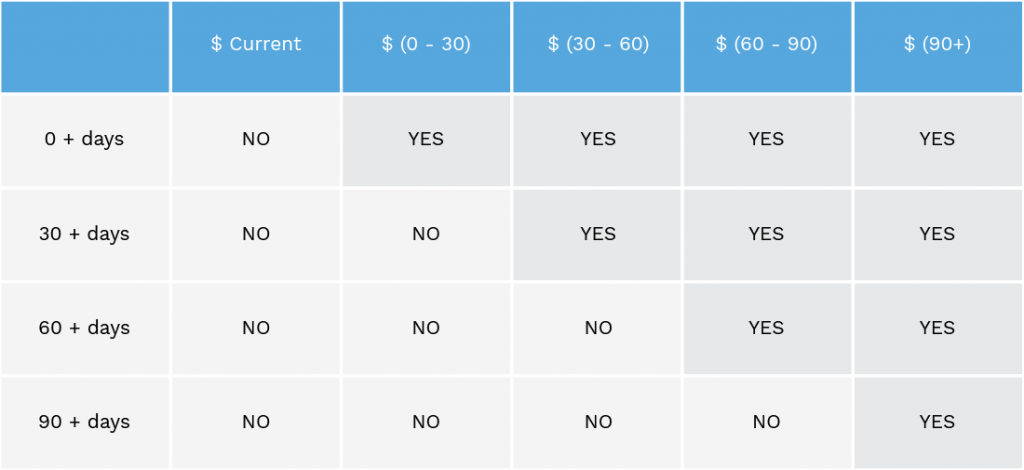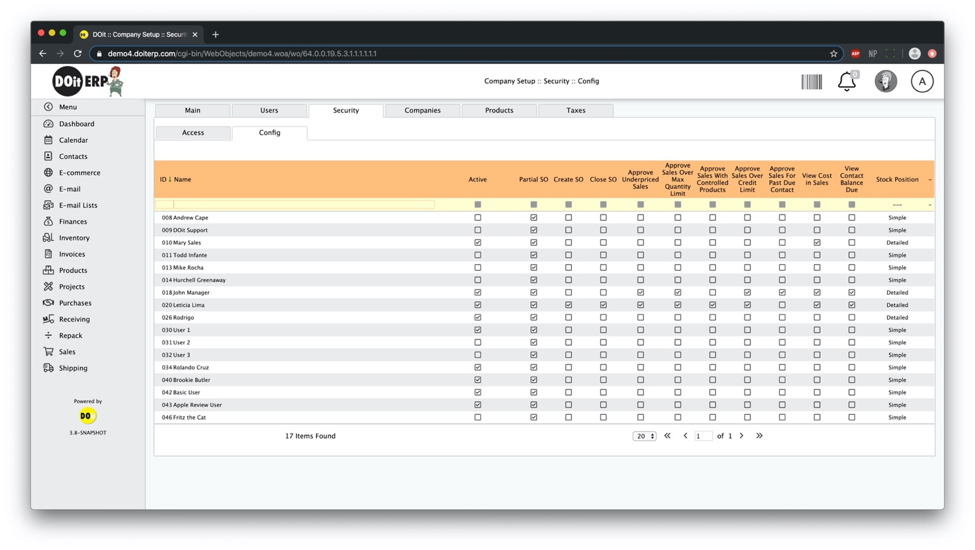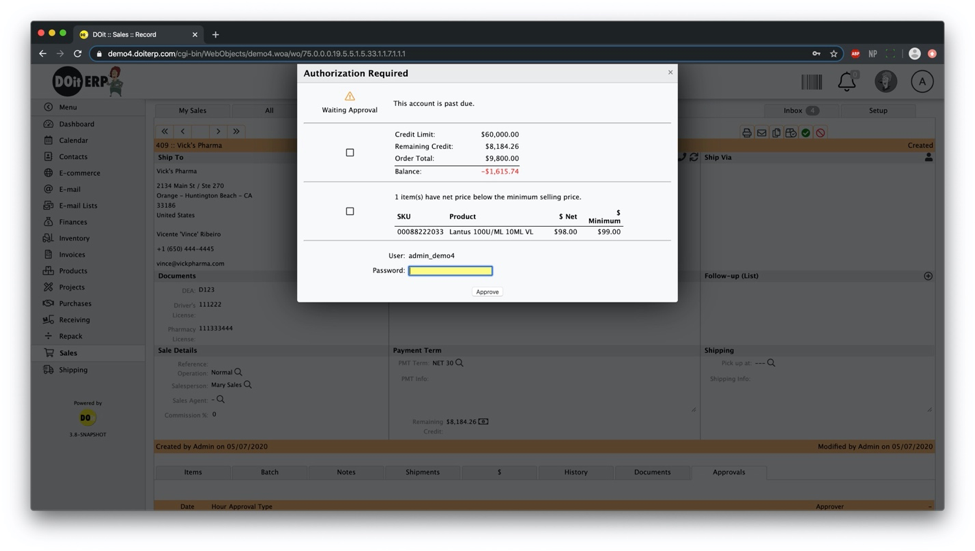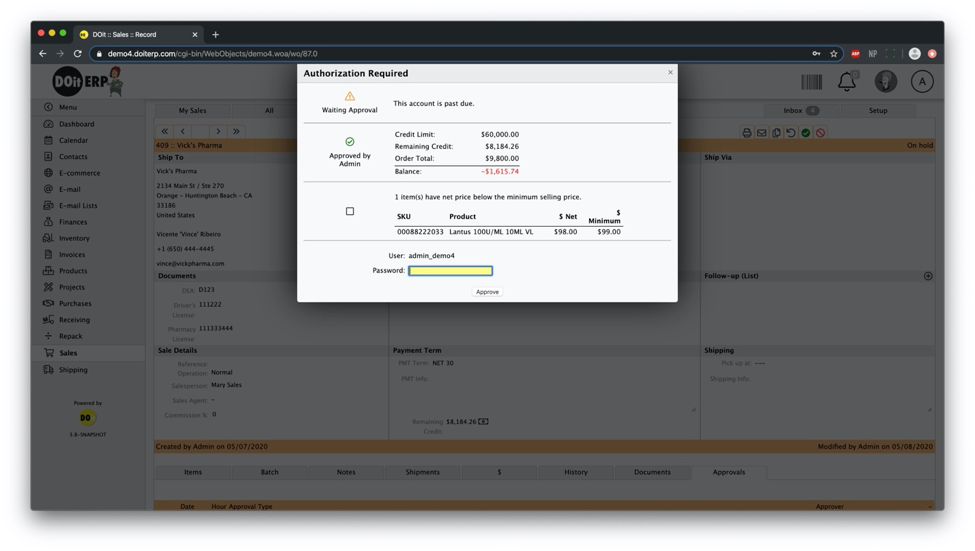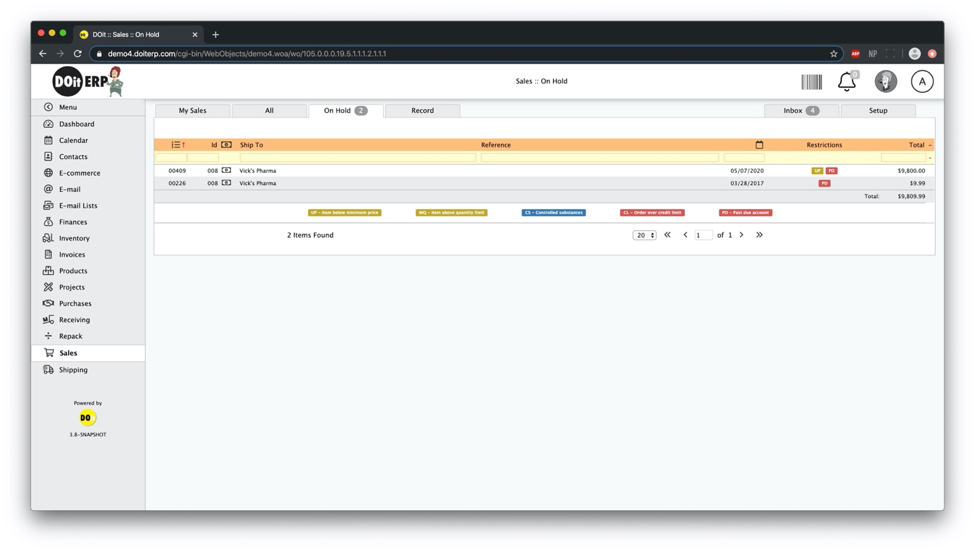29 May New Sales Restriction for past due accounts
New Sales Restriction – Past Due Accounts
By default, this feature is disabled. If you would like us to enable it, please let us know.
What period is considered past due for restriction?
Each company has its own rules, so there 4 available periods for a past due account to be restricted:
- 0 + days
- 30 + days
- 60 + days
- 90 + days
The system is automatically set at 30 + days. Contact Support if you wish for this past due period to be changed.
This chart depicts how the past due periods affect the billing cycles and how the restriction works.
Who can approve it?
You can change user permissions in Company Setup.
Company Setup :: Security :: Config – column Approve Sales For Past Due Account.
In the past, only someone with all approval power could approve a sale. However, more than one restriction may apply to the same order.
- Order above credit limit
- Item is above max per order
- Order has controlled substances
This means the order needs approval from distinct users.
Introducing partial approvals
In order to solve the mentioned problem, the partial approval concept has been added to DOit. It means each responsible user will be able to approve asynchronously.
Redesigned sales approval dropdown
The redesigned sales approval dropdown will be able to:
- Show what has already been approved
- Show what still needs approval by someone else
- Show checkbox items the user is able to approve, so these items can be approved one by one
The approvals can also be viewed on Sales :: Record :: Approvals as they have always been.
New On Hold tab
In the sales module, a new tab has been added. This tab will only show sales that need approval. There is a Restrictions column that shows all of the remaining restrictions for the order. And a legend with a short description explaining what the restriction is.
You can always contact us through the help desk if you have any questions.
We’re here to help!