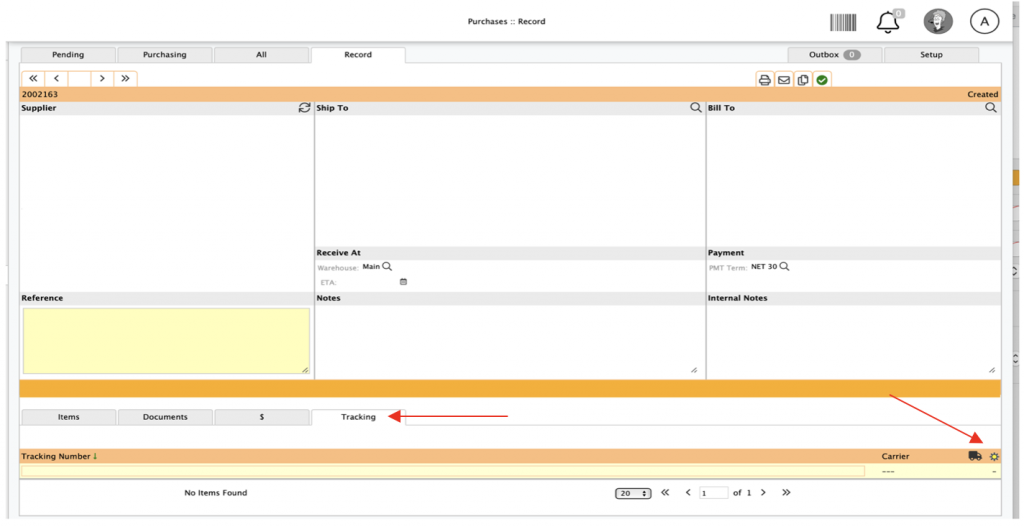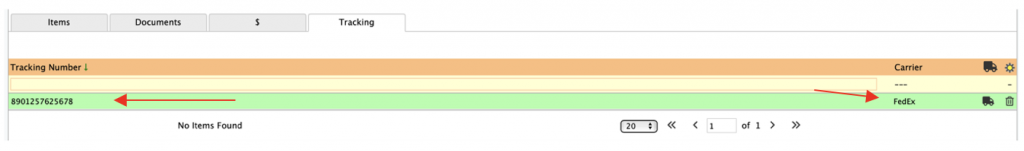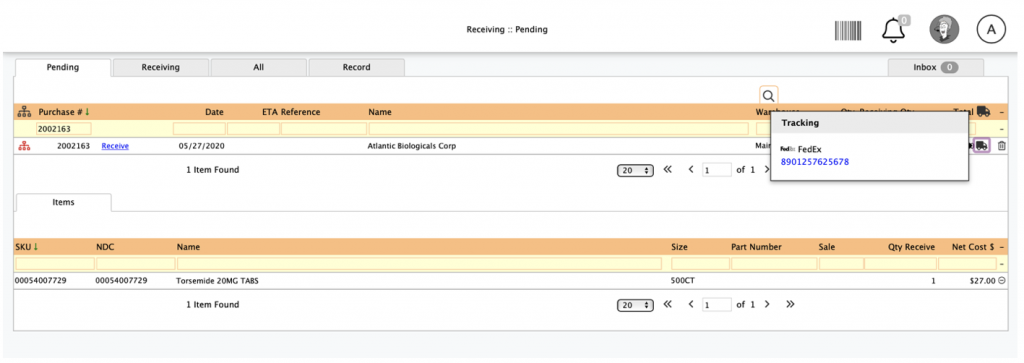29 May Adding Purchase Order tracking info
One of the new features in DOit is the ability to add tracking information to the purchases from the Purchase module. This new feature will allow the warehouse team members to track all incoming inventory with just a click of a button.
From the Purchase Order record, go to the Tracking tab and click create new.
By clicking create new, a green field will populate. Here you can add the tracking #, the system recognizes carriers by their tracking numbers automatically. However, you may also manually select the carrier by clicking on the —. As a side note, it is possible to have multiple carriers for one purchase order and the system accommodates this as well.
In the Receiving :: Pending tab, the truck will now be bolded. Click on the truck to view the tracking information. This information will show up in a popup. From there, you can click on the link which will take you to the shipping information of that carrier.
And it’s just that easy!
You can always contact us through the help desk if you have any questions.
We’re here to help!