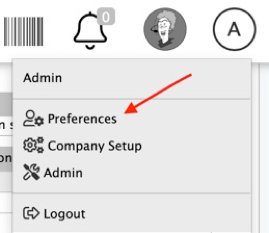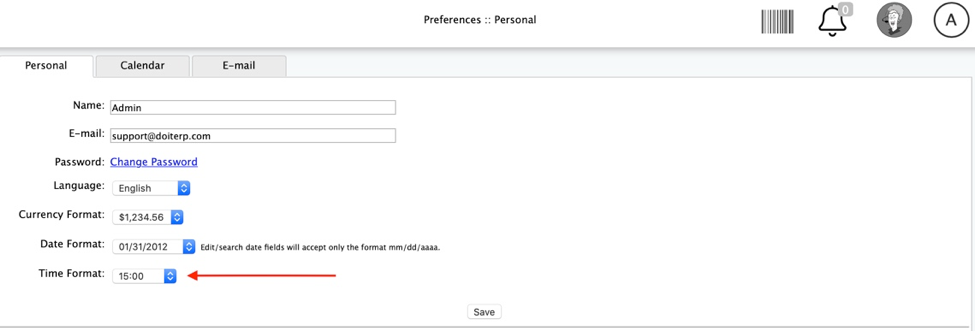01 Jun Changing the Time Format
Posted at 16:07h
in DOit Releases
DOit now allows you to change from the 24-hour clock to the 12-hour clock!
To make this simple change, you need to access your preferences by clicking on your initials next to the support icon.
A drop down will appear. Click on Preferences.
Click on the arrows next to Time Format to change from 15:00 to 3:00 PM.
Then click Save.
You can always contact us through the help desk if you have any questions.
We’re here to help!