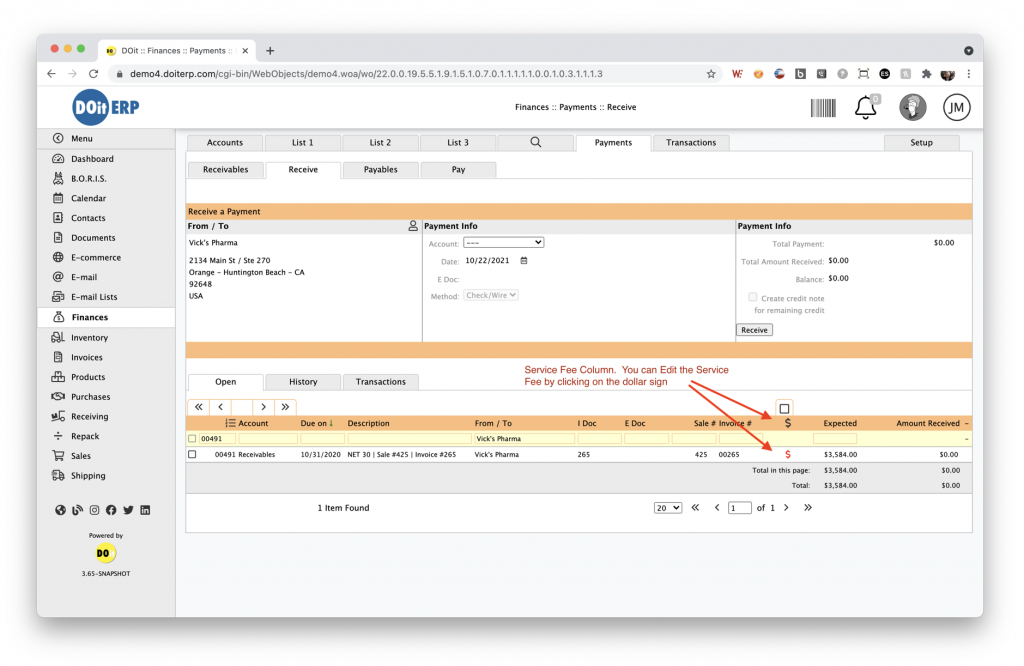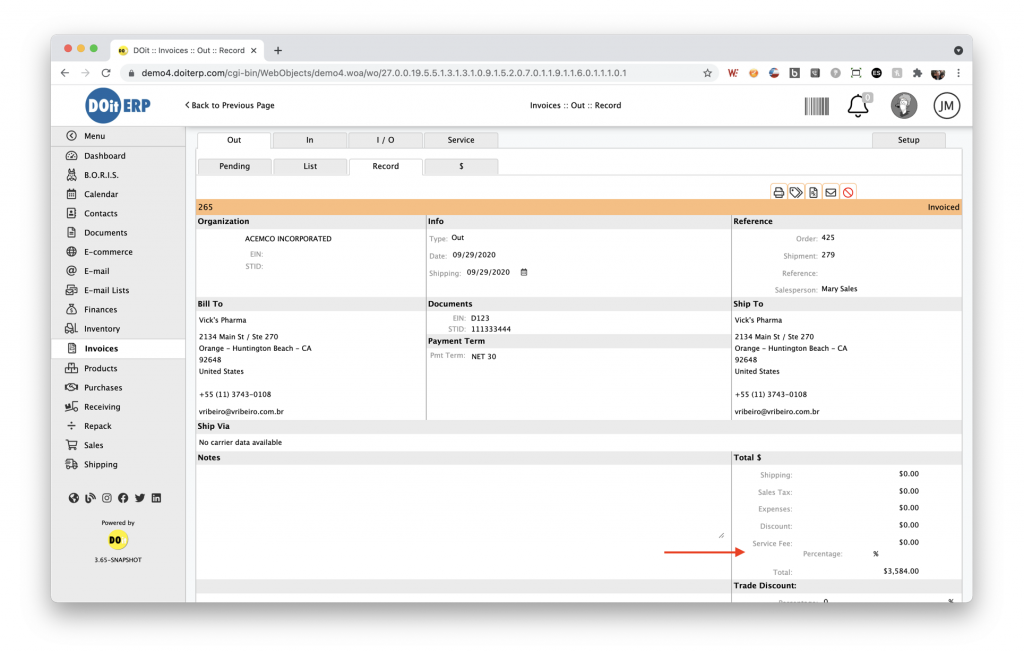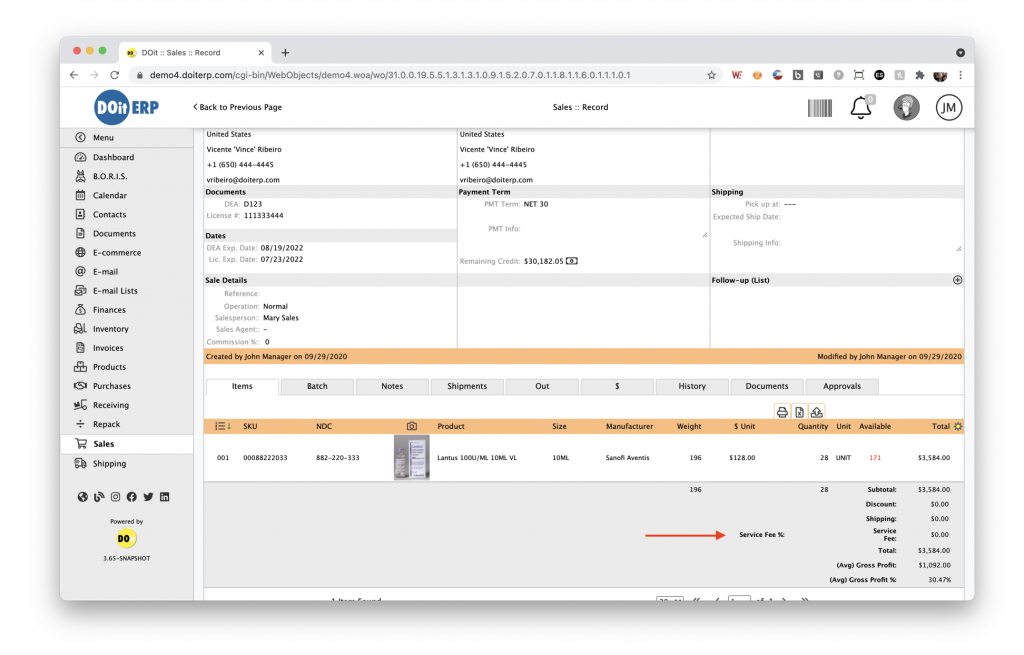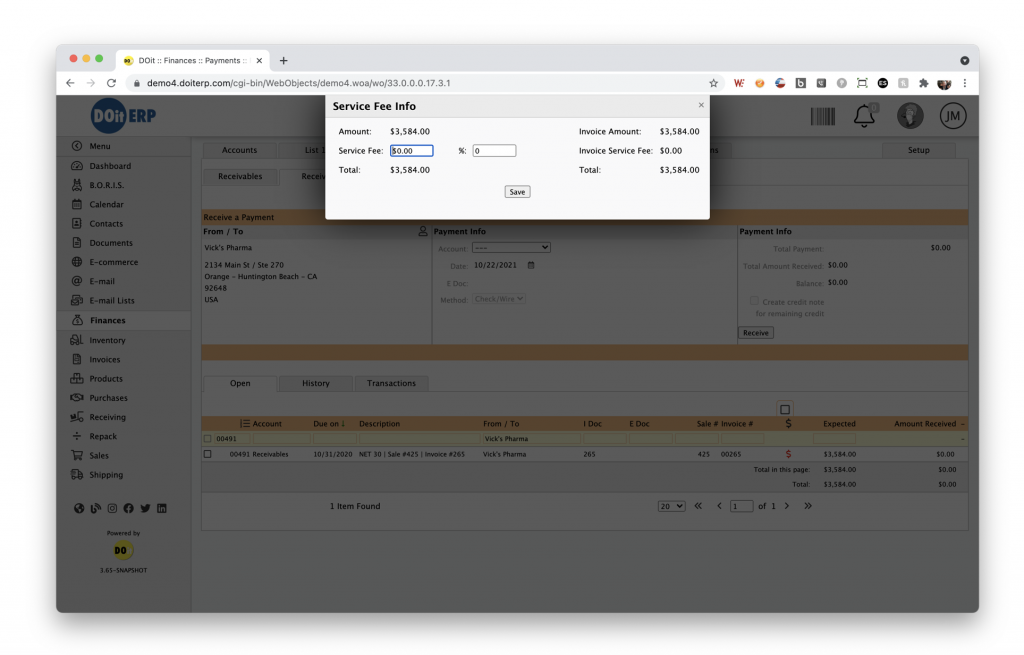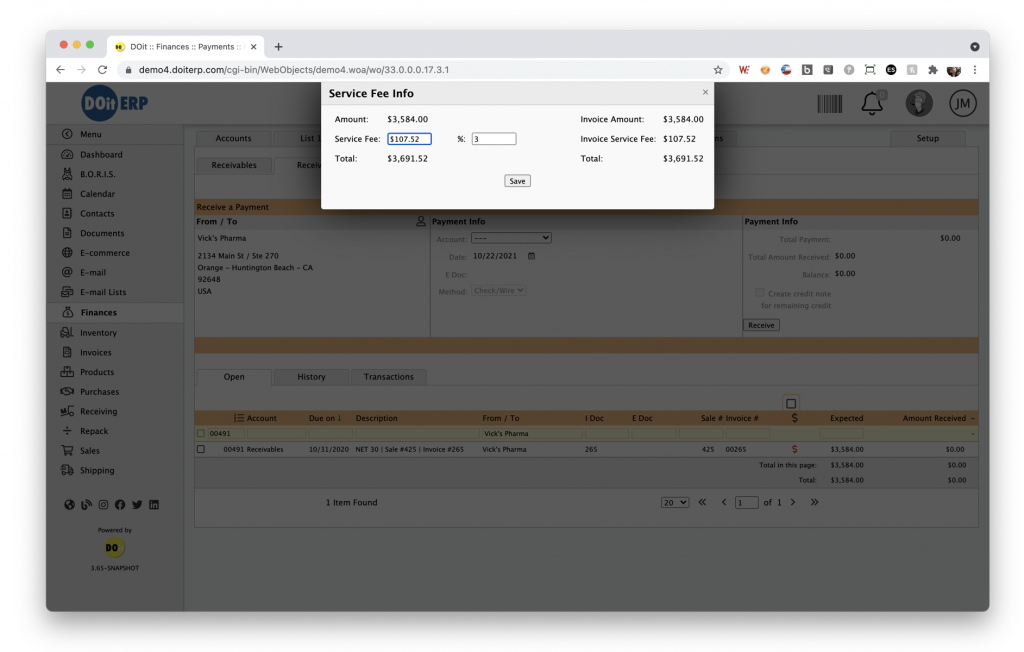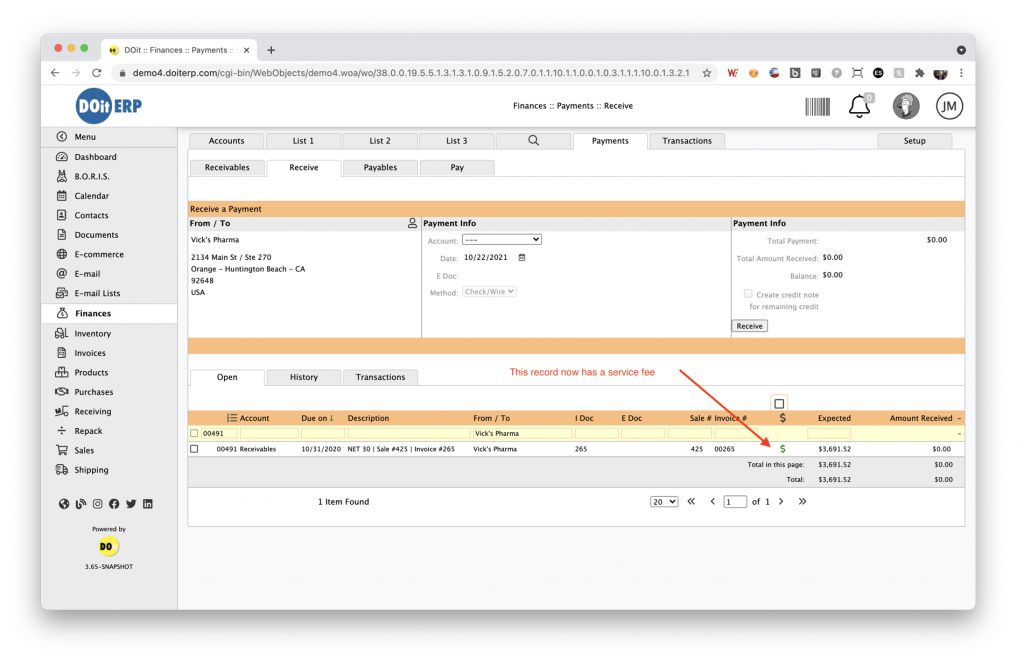07 May Service Fee
Ability to add / update service fee at Finances :: Payments :: Receive
This is an improvement on the service fee implementation introduced on DOit V2.52
LINK: https://www.doiterp.com/2021/05/07/doit-3-52-release-notes/
On Finances :: Payments :: Receive :: Open we’ve added a new $ columns that allows you to add, update or remove a service fee to an invoice.
IMAGE 1
The dollar sign will be GREEN if there is a service fee on that invoice.
In this example, AR Record # 00491 that belongs to Invoice # 00265 (image 2) and Sale # 00265 (Image 3) has no service fee (Image 4).
We can add a Service Fee by clicking on the RED dollar sign. You can add or edit the service fee by inputting a percentage or a dollar amount.(Image 5).
The dollar sign will be GREEN and the service fee added to the AR record (image 6).
Note that, to maintain consistency, the Sales Order (image 8), the Invoice (image 7) and the AR record (image 9) have all been updated.